Story Saver
Download Videos, Photos, Reels, Stories and IGTV from Instagram
StorySaver, a versatile Instagram downloader, effortlessly supports video, photo, Reels, stories, and IGTV downloads. Enjoy free, high-quality downloads to your phone and computer. Conveniently access Instagram videos via web browsers—no software installation needed. Compatible with Android, iOS, and iPhone devices, offering a seamless experience for users.
Utilize our Instagram downloader seamlessly on web browsers for HD photo and video downloads—no software installation required. Compatible with all major browsers (Chrome, Firefox, Opera, Edge) and devices, including PC, tablet, iPhone, and Android, ensuring a versatile and efficient downloading experience across platforms.
StorySaver - Best Tool Instagram Downloader
StorySaver, a swift Instagram downloader, swiftly retrieves high-quality content from Instagram within seconds. Optimal for downloading Instagram content, third-party platforms like StorySaver provide a seamless experience. With millions of daily photo uploads on Instagram, the app stands as the planet's most popular photo application, necessitating a reliable Instagram video downloader for immediate use.
How can you download an Insta story to your phone?
Guide to Download Instagram Story:
Access Instagram:
Open Instagram via browser (Chrome, Firefox, Internet) or the Instagram app.
Select a Story:
Choose the desired Instagram story that you wish to download.
Click on Video:
Click on the video within the selected story that you want to download.
Copy Story URL:
Copy the URL from the address bar.
Paste Username:
Paste the username into the address box.
Download:
Press the "Download" button to initiate the Instagram story download process.
Complete:
Your downloaded Instagram story photo or video is now stored in the designated folder.
All features of InstagramStorySaver.Org
StorySaver accommodates various Instagram video and image links, providing versatile support for different content types across the platform.
Instagram Story downloader
Instagram stories offer a distinct avenue for sharing daily life through photos and videos. When the app lacks a feature to archive liked stories, StorySaver steps in. Designed to address this gap, it enables users to download Instagram stories, ensuring easy access and online viewing for a seamless storytelling experience.

Instagram photo downloader
Effortlessly save Instagram photos or collages using the StorySaver Instagram Photo Downloader. This tool ensures easy download of individual post images and multiple Instagram photos, providing a convenient solution for users seeking to store and collect visual content from the platform.

Download Instagram Reels
StorySaver's Instagram Reels Downloader facilitates easy downloading of Reels videos from Instagram posts, providing a solution when Instagram lacks this feature. This tool ensures a straightforward and efficient method for users to save and access Reels content directly to their devices, overcoming limitations imposed by the platform.

IGTV downloader
For extended IGTV videos, ensure uninterrupted viewing by downloading them to your computer. With this feature, watch at your convenience without the need for a network connection or worry about IGTV deletion, ensuring the flexibility to return and view content at a later time.

Instagram Video Download
StorySaver was designed to facilitate the download of your own Instagram videos. It supports video downloads for select content and a wide range of videos from Instagram, enhancing flexibility in acquiring and saving diverse video content from the platform.

Instagram Private Downloader
Download Instagram photos and videos privately with IGDownloader. It supports downloading videos even from private accounts, with detailed instructions provided.

Conclusion
InstagramStorySaver.Org stands as a versatile and user-friendly solution, offering a seamless experience for downloading and preserving cherished Instagram content. With its capability to download various content types in high quality, cross-platform compatibility, and a simple interface, StorySaver caters to the needs of both casual and avid Instagram users. Whether you aim to save favorite photos, videos, create backups, or access content from private accounts, StorySaver proves reliable and versatile. Its efficient web application streamlines the download process, empowering users to create offline archives of their most treasured Instagram moments effortlessly. Story Saver is indeed a valuable companion for Instagram enthusiasts.
FAQs
Q. What does an Instagram Story Downloader do?
A free tool facilitating Instagram Story downloads, user-friendly with no registration needed. Effortless and accessible for all users.
Q. How do you download Instagram story videos?
Refer to the provided instructions for a simple and swift Instagram Story download using StorySaver.
Q. What is the process for downloading Instagram highlights?
For Instagram feature downloads, ensure the account is public. On StorySaver, input the username and click Download link.
Q. How can I anonymously view Instagram stories without leaving a trace?
Fantastic! Explore our excellent anonymous Instagram Story viewer here: Instagram Story Viewer, tailored perfectly for your needs.
Q. Is it necessary to log in with your Instagram account?
No login required; StorySaver doesn't request any information. Download from Instagram securely and anonymously without any account involvement.
Q. Is it possible to directly save videos within Instagram?
Affirmative, but you must wait until the video concludes.
Q. Is the website compatible with downloading from Instagram for computers?
Certainly, effortlessly download videos, photos, stories, and scroll on PC. Explore the option to download from Insta on your computer.
Q. Is it possible to download Instagram stories on Android?
Certainly, copy the post link, paste it on our website, and save it. For details, check how to download from Insta on Android.
Q. How can one download Instagram story videos and photos on an iPhone?
As simple as Android, the process is entirely easy. Refer to the guide on downloading Instagram stories for iOS.
Q. Where can I locate saved story videos on a computer?
Check your browser history downloads easily with these shortcuts: Ctrl+J for Windows and Shift+Command+J for Mac.